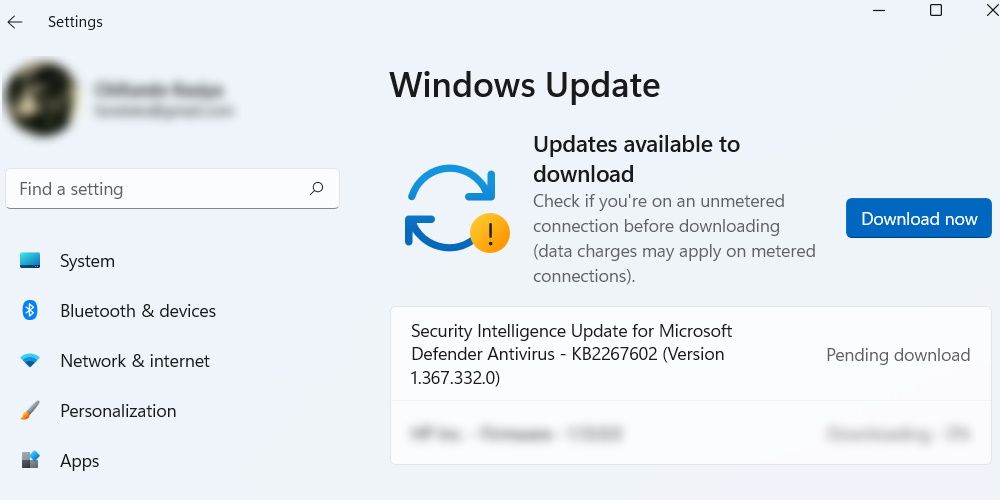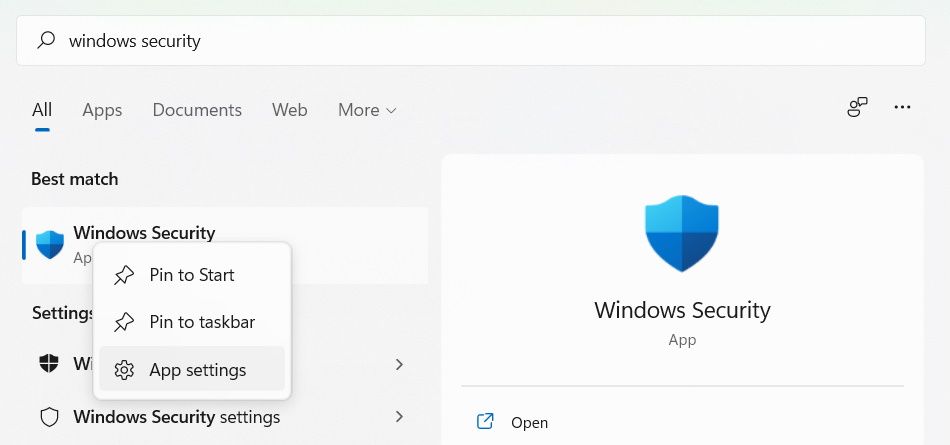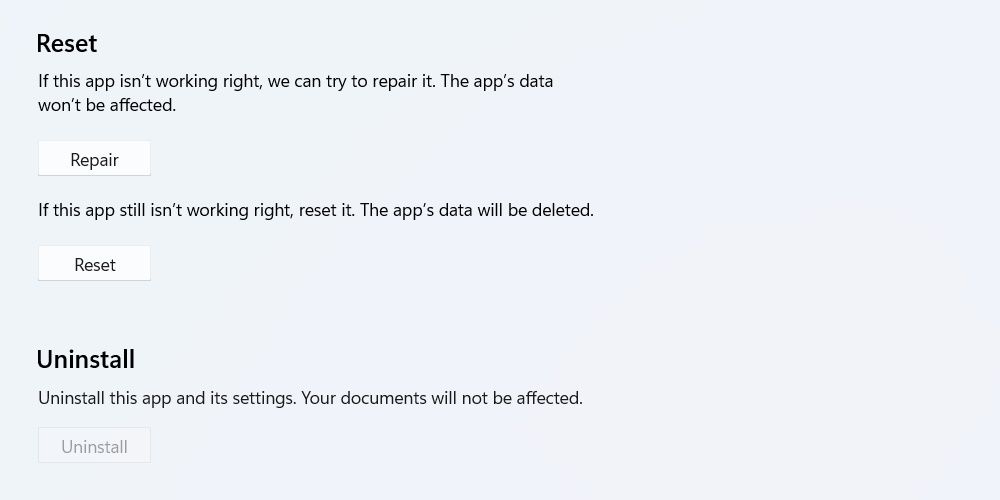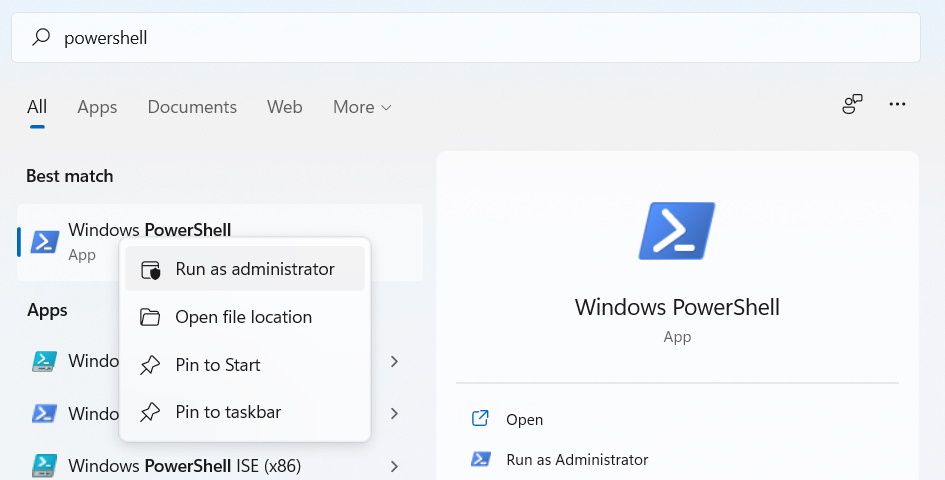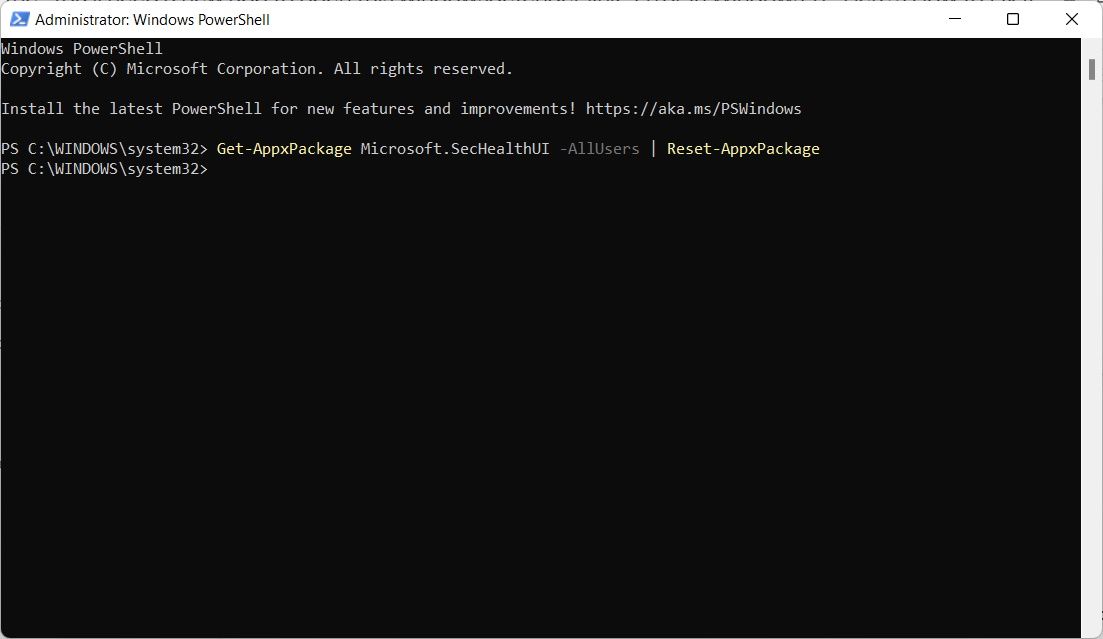4 Ways to Fix the “You’ll need a new app to open this windowsdefender link” Error in Windows 11

Have you tried opening Windows Security only to get the “You’ll need a new app to open this windowsdefender link” error message? Well, don’t panic, as this is a highly fixable issue.
Just try the troubleshooting steps below, and you’ll soon regain access to this important security tool in Windows 11.
1. Install the Latest Windows 11 Updates
As you start troubleshooting this problem, you should first try restarting your Windows 11 computer and see if you can launch Windows Security afterward. If not, perhaps updating the OS will get rid of the error.
To update Windows 11 manually, Right-click Start on the Taskbar. Then, navigate to Settings > Windows Update and click on Check for updates. If there’s a cumulative or security update available, click Download now.
Restart your Windows 11 PC, try opening Windows Security again, and see if the updates made the error go away.
2. Repair or Reset the Windows Security App
If the updates didn’t help, maybe repairing or resetting the Windows Security App will do the trick.
To repair Windows Security, press the Win key + S to open Windows Search and type windows security in the search box. In the search results, under Best match, right-click Windows Security and select App settings.
Scroll down until you get to the Reset section and click on Repair. After Windows finishes repairing Windows Security, try opening it to see if the error message is gone.
If the issue persists, you should try resetting the Windows Security app. Head back to the Reset section in Windows Security’s App settings and click on the Reset button this time around.
Resetting the Windows security app will also delete its data, meaning you’ll have to configure it all over again to return it to the state it was in before the reset.
Test to see if you can now open Windows Security normally.
3. Use PowerShell to Register the Windows Security App
Still can’t open Windows Security? Try registering it.
To do this, press the Win key + S and type powershell in the search box. In the Best match section of the search results, right-click Windows PowerShell and select Run as administrator.
Click Yes on the UAC prompt and then copy and paste the below command into PowerShell:
Get-AppxPackage Microsoft.SecHealthUI -AllUsers | Reset-AppxPackage
Hit Enter to run the command.
After it’s done, open Windows Security again and see if the error persists.
4. Reset Windows 11
One of the methods mentioned above will likely get rid of the “You’ll need a new app to open this windowsdefender link” error message. But in case you’re still seeing it after trying them, we suggest backing up your important files and folders and resetting Windows 11.
Back to Using the Windows Security App
When the error message tells you to open the Windows Defender link in another app, don’t bother looking. There’s no other app you can use. This is a well-known problem in the Windows 11 community, and you can fix it with the steps outlined in this article.
Read Next